The best way to make sure your smartphone is secure at a protest is to leave it at home. But many people find it difficult to leave their phone at home – so what can you do to make your phone more secure when going on a protest?
To prevent the phone being seized during arrest and data on it being found:
- Turn off your lock screen notifications, so messages aren’t visible as they come in.
- Clear chat histories / set disappearing messages in chats, or sign out of messaging apps completely.
- Delete images, messages and files which you want to keep private off your phone. You shouldn’t take anything to a protest that you don’t want to risk the police finding – that applies to data on your phone too!
- Turn off touch/ face ID. This makes it harder for police to access your phone if anything happens.
To prevent the phone’s location tracking placing you at the protest, which could put you on lists for more surveillance or assist prosecution:
- If possible, keep your phone either switched off unless you need it, or turn off GPS and place it in airplane mode.
- Sign out of apps that track your location or disable location sharing, and turn off/clear your location history. The best way to protect your privacy is to limit the amount of information your phone tracks in the first place.
If you want to learn more about how the police track phones and devices at protests, Privacy International have produced a very comprehensive guide with further advice.
Can police look at my phone if I’m stopped and searched?
The police don’t have the right to look at your phone during a routine stop and search. The exception to this is if you’re stopped for a terrorism-related offence, in which case the police have more powers.
However, police may still try to get access to your phone when they stop you. You are not obliged to hand your phone over unless you are arrested, or the police officer produces a warrant. If you can, challenge the police on this behaviour. If a legal observer or friend is nearby ask them to document what is happening.
You can refuse to unlock your phone, and following some of the measures above (such as turning off lock screen notifications and making it harder to unlock your phone) helps.

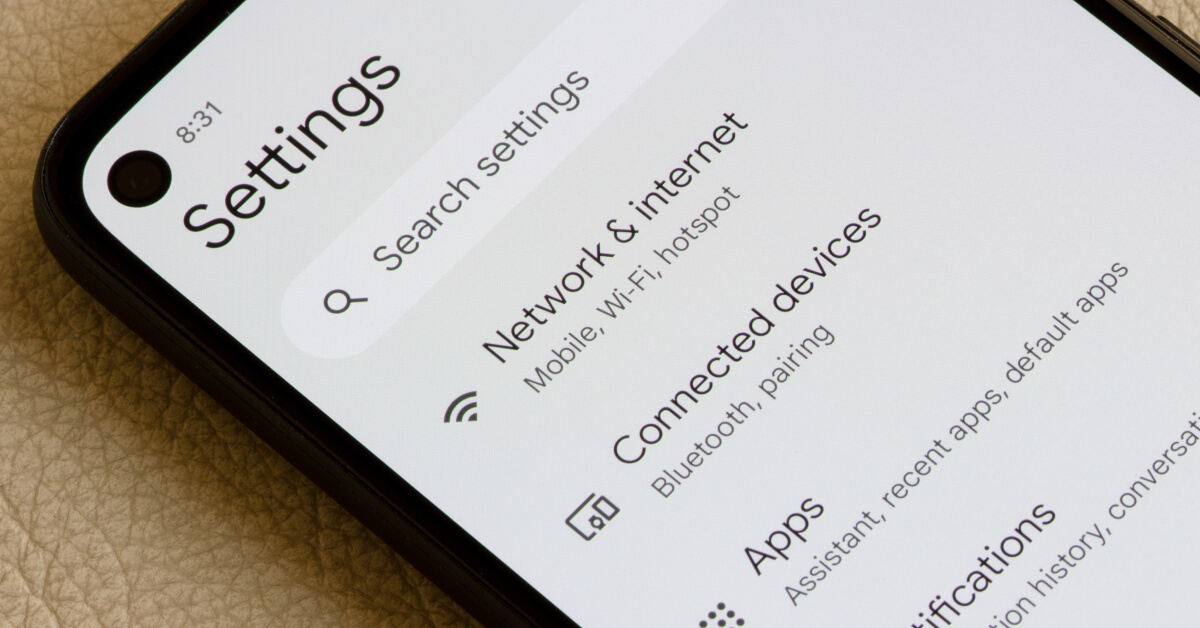
Leave a Reply