This article was made obsolete in 2025 when Signal changed it’s security settings.
What is Signal?
Signal is a secure messaging application, which allows you to send encrypted messages to your contacts. We recommend anyone sending instant messages or setting up chat groups for political organising uses a secure platform like Signal, in order to protect their privacy.
Signal’s end-to-end encryption protects the contents of messages from being read by the state. Disappearing messages reduces the amount of potentially incriminating messages the police can find on a phone they have seized.
However, many activists are in lots of Signal group chats for different organising groups they are in, and someone in these extended circles may get arrested. As careful as you are with your phone, you can’t control another person’s phone being seized and revealing whatever you have said in shared group chats.
If you are in any groups that the police are interested in investigating and someone in the groupchat is arrested, the police can use your phone number to find your name and address from the phone companies.
The easiest way to avoid this problem is to set up an anonymous Signal account, instead of signing up to Signal with the phone number you use for everything else.
How to set up an anonymous Signal account
1. Buy a SIM card and cheap Android brick phone in cash.
2. On your smart phone create a new Signal account with the phone number of this new SIM.
2. Put the SIM and battery into the brick phone.
3. The verification text will be received by your brick phone. Put this code into Signal on your smart phone.
4. You will now be asked to set a PIN to protect your account. Use something you will remember.
5. Take the battery and SIM card out of the brick phone. Keep this somewhere safe in case your Signal account ever asks for verification again, it may if you delete and reinstall Signal. It should just ask for the PIN to login most of the time.
Don’t ever use the brick phone for anything else which could link it to you: by location, by contacts it calls, or by using other SIMs in it that have been linked to you. Don’t use that SIM for anything else.
Now you have a Signal account that cannot be linked to your device. Signal does not log IP addresses so if they are subpoenaed by the police they aren’t able to tell the police what device is linked to your Signal account. This means the device can be your regular smartphone.
If you want to keep using your Signal account with your regular number (for your social group chats, less spicy activism, security-conscious friends…), some phones allow ‘dual apps’ which would allow you to do this. Otherwise you can have another user profile for one of the accounts. GrapheneOS phones allow work and personal profiles.

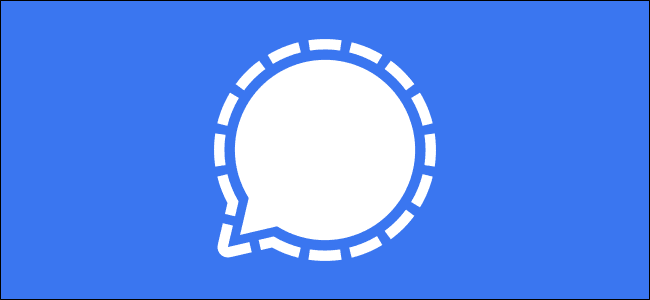
Leave a Reply